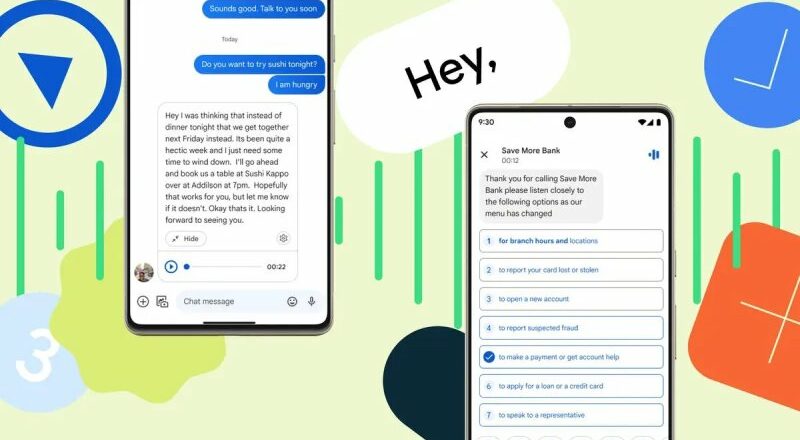Samsung Galaxy Z Flip 5 Review: A Big Screen Inside And Out
Samsung’s popular folding-screen flip phone gains a bigger, more useful screen on the outside for its fifth generation, while keeping its stylish looks with a sleeker gapless design when shut.
The new Z Flip 5 costs £1,049 ($999/A$1,649) – £50 more than last year’s model – and comes with twice the starting storage and a collection of small but meaningful upgrades. There is no doubt that folding tech still commands a premium, with prices similar to high-end Androids and iPhones.
The Flip 5 feels like a plush piece of technology, and more refined than previous versions. A new hinge allows the two halves of the phone to close flush rather than leaving a gap at one end, which is more aesthetically pleasing and stops pocket fluff from getting in there.
The new design also makes the ph...